You can change your Tumblr blog background as you like. You can change
background color and also add background image to your Tumble blog.
To make your blog attractive, it is better to add background color or add a
background image. It's simple to change your blog background.
In this post I'm going to show you how to change background of your Tumblr blog.
How to change your Tumblr blog background :
There are two ways to change the background of your Tumblr blog. Using
themes options, you can change background color and image of your blog.
You can see background options under your blog theme options on Tumblr.
Background options feature will depends on the theme that you are using.
If your theme having background options, then the process is simple,
otherwise you need to edit your Tumblr theme code to add background color
or image to your blog.
Follow below steps to change background color and image of
your Tumblr blog:
Step 1 : Go to Tumble Dashboard
Step 2 : Click on account tab and then click on your blog name
Step 3 : Click on Edit appearance
Step 4 : Click on Edit theme. Now you can see both THEME OPTIONS and
APPEARANCE OPTIONS.
Under THEME OPTIONS you can see Background option.
Click on Background having image button and add image to it as background image.
Click on Background just having circle button and choose color and set.
Step 5 : Finally click on Save button to apply changes to your blog.
That's it. This is the easiest way to change background of your tumblr blog.
But if you can't see the background settings in THEME OPTION, then you need to
edit your Tumblr theme. Below I'm showing how to do it.
Follow below steps to change/add background color and image to
your Tumblr blog by editing theme :
Step 1 : After step 4 as said above, click on Edit HTML
Step 2 : Search for body {
Step 3 : Add below code to add background color, before closing tag of body {
background-color: #222222;
Step 4 : Add below code to add background image before closing tag of body {
background-image:url('your image URL');
Step 5 : Click on Update Preview and click on Save
Like this you can add background color and image to your Tumblr.
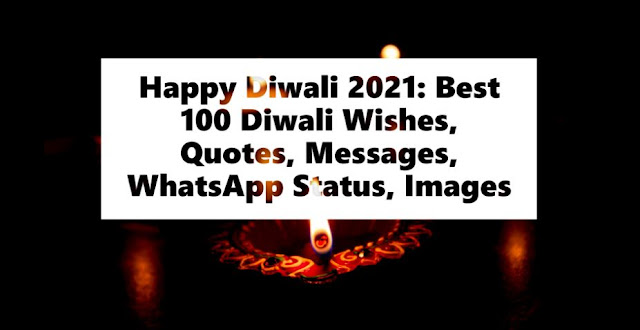
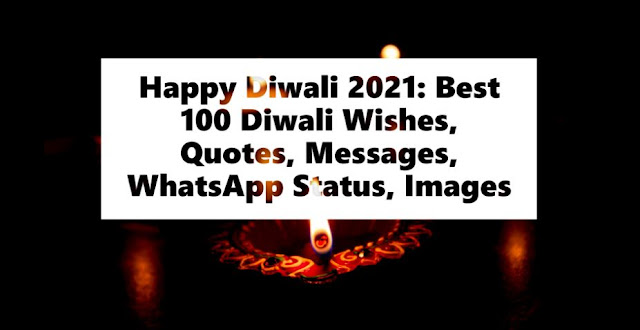
Comments
Post a Comment