How To Setup a Custom Domain On Blogger With Namecheap
Namecheap is one of the domain registrar. It also offering web hosting. Like Godaddy it's offering domain names at low price. You can host Namecheap domain on Blogger. We already discussed how to add setup a custom domain on Blogger. Now here I would like to show you how to setup custom domain in Blogger with Namecheap.
Setting up custom domain with Namecheap in Blogger:
It's simple to setup Namecheap domain in Blogger easily. To Namecheap custom domain, you need Namecheap domain name and Blogger account. First create a blog on Blogger and buy domain name through Namecheap and then add Namecheap domain name to your Blogger using "+ Set up a third-party URL for your blog" link on your Blogger.
Follow below steps to setup a custom domain on your Blogger with Namecheap:
Step 1 : Go your Blogger Dashboard and click on Basics
Step 2 : Click on + Set up a third-party URL for your blog
Add your Namecheap domain name and click on Save button.
After adding domain name, you will get two CNAME records
Step 3 : Now you need to add those CNAME records to your domain name
Login to your Namecheap account and click Maneg Domains
Click on your domain name to which you want to add CNAME records
Click on "All Host Records"
Now in the per-existing www field, enter ghs.google.com
under under IP ADDRESS/ URL box and choose CNAME as RECORD TYPE
Enter other CNAME record
Step 4 : Next add below four A records
216.239.32.21
216.239.34.21
216.239.36.21
216.239.38.21
Step 5 : Now go to your Blogger Dashboard and enter domain name with WWW.
and also select Redirection option and click on Save.
That's it, you have successfully setup a custom domain on your Blogger with Namecheap.
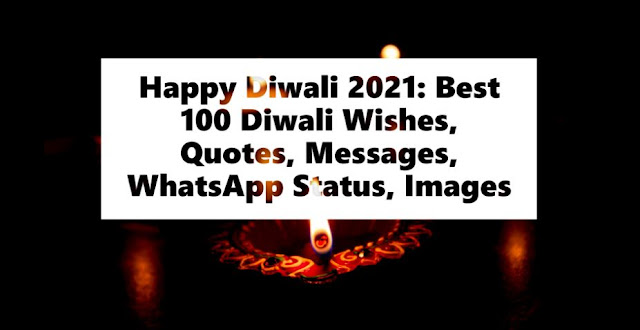
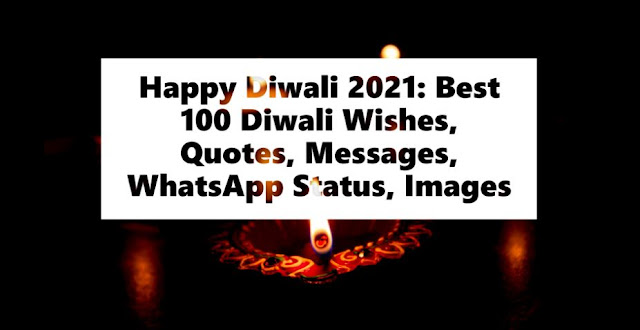
Comments
Post a Comment