Happy Diwali 2025: Best 100 Diwali Wishes, Quotes, Messages, WhatsApp Status, Imagesdiwali 2025 diwali date
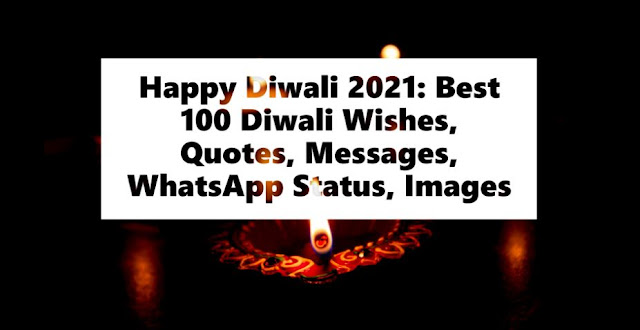
Happy Diwali 2025: Best 100 Diwali Wishes, Quotes, Messages, WhatsApp Status, Images
jain news jain mantra jain music stavan songs news facts astrology vastu shastra health treatment baby names india tourist place news ayurvedic upchar health disease best places to visit in india and world health blogging hosting domain wishing message blogging blogger tips free adsense friendly template theme for blogger blogspot.com blogger blogspot.com adsense blogging tips in english hindi blogging tips e cards wishing images
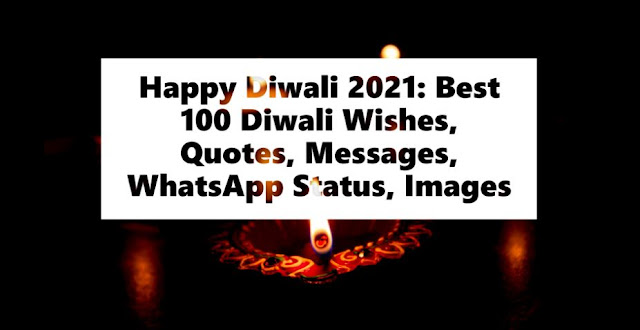

.button{
font:15px Calibri, Arial, sans-serif;
text-shadow:1px 1px 0 rgba(255,255,255,0.4);
text-decoration:none !important;
white-space:nowrap;
display:inline-block;
vertical-align:baseline;
position:relative;
cursor:pointer;
padding:10px 20px;
background-repeat:no-repeat;
background-position:bottom left;
background-image:url('https://blogger.googleusercontent.com/img/b/R29vZ2xl/AVvXsEhCrwnCsoysugonFWlIiP9Mk5DXviEAaKM2ybgcAArtRt5p3_tzfW3_wcTePCxKueZMiGz_TJwVAn8JXQhVjNztSmrrZYAH3jj708NBmI1atEvsrwsvPGuBpFwwyQmSh7Y3HB6nQyFN3DLA/s144/button_bg.png');
background-position:bottom left, top right, 0 0, 0 0;
background-clip:border-box;
-moz-border-radius:8px;
-webkit-border-radius:8px;
border-radius:8px;
-moz-box-shadow:0 0 1px #fff inset;
-webkit-box-shadow:0 0 1px #fff inset;
box-shadow:0 0 1px #fff inset;
-webkit-transition:background-position 1s;
-moz-transition:background-position 1s;
transition:background-position 1s;
}
.button:hover{
background-position:top left;
background-position:top left, bottom right, 0 0, 0 0;
}
.button:active{
bottom:-1px;
}
/* The three buttons sizes */
.button.big { font-size:30px;}
.button.medium { font-size:18px;}
.button.small { font-size:13px;}
/* BlueButton */
.blue.button{
color:#0f4b6d !important;
border:1px solid #84acc3 !important;
background-color: #48b5f2;
background-image: url('https://blogger.googleusercontent.com/img/b/R29vZ2xl/AVvXsEhCrwnCsoysugonFWlIiP9Mk5DXviEAaKM2ybgcAArtRt5p3_tzfW3_wcTePCxKueZMiGz_TJwVAn8JXQhVjNztSmrrZYAH3jj708NBmI1atEvsrwsvPGuBpFwwyQmSh7Y3HB6nQyFN3DLA/s144/button_bg.png'), url('https://blogger.googleusercontent.com/img/b/R29vZ2xl/AVvXsEhCrwnCsoysugonFWlIiP9Mk5DXviEAaKM2ybgcAArtRt5p3_tzfW3_wcTePCxKueZMiGz_TJwVAn8JXQhVjNztSmrrZYAH3jj708NBmI1atEvsrwsvPGuBpFwwyQmSh7Y3HB6nQyFN3DLA/s144/button_bg.png'),
-moz-radial-gradient( center bottom, circle,
rgba(89,208,244,1) 0,rgba(89,208,244,0) 100px),
-moz-linear-gradient(#4fbbf7, #3faeeb);
background-image: url('https://blogger.googleusercontent.com/img/b/R29vZ2xl/AVvXsEhCrwnCsoysugonFWlIiP9Mk5DXviEAaKM2ybgcAArtRt5p3_tzfW3_wcTePCxKueZMiGz_TJwVAn8JXQhVjNztSmrrZYAH3jj708NBmI1atEvsrwsvPGuBpFwwyQmSh7Y3HB6nQyFN3DLA/s144/button_bg.png'), url('https://blogger.googleusercontent.com/img/b/R29vZ2xl/AVvXsEhCrwnCsoysugonFWlIiP9Mk5DXviEAaKM2ybgcAArtRt5p3_tzfW3_wcTePCxKueZMiGz_TJwVAn8JXQhVjNztSmrrZYAH3jj708NBmI1atEvsrwsvPGuBpFwwyQmSh7Y3HB6nQyFN3DLA/s144/button_bg.png'),
-webkit-gradient( radial, 50% 100%, 0, 50% 100%, 100,
from(rgba(89,208,244,1)), to(rgba(89,208,244,0))),
-webkit-gradient(linear, 0% 0%, 0% 100%, from(#4fbbf7), to(#3faeeb));
}
.blue.button:hover{
background-color:#63c7fe;
background-image: url('https://blogger.googleusercontent.com/img/b/R29vZ2xl/AVvXsEhCrwnCsoysugonFWlIiP9Mk5DXviEAaKM2ybgcAArtRt5p3_tzfW3_wcTePCxKueZMiGz_TJwVAn8JXQhVjNztSmrrZYAH3jj708NBmI1atEvsrwsvPGuBpFwwyQmSh7Y3HB6nQyFN3DLA/s144/button_bg.png'), url('https://blogger.googleusercontent.com/img/b/R29vZ2xl/AVvXsEhCrwnCsoysugonFWlIiP9Mk5DXviEAaKM2ybgcAArtRt5p3_tzfW3_wcTePCxKueZMiGz_TJwVAn8JXQhVjNztSmrrZYAH3jj708NBmI1atEvsrwsvPGuBpFwwyQmSh7Y3HB6nQyFN3DLA/s144/button_bg.png'),
-moz-radial-gradient( center bottom, circle,
rgba(109,217,250,1) 0,rgba(109,217,250,0) 100px),
-moz-linear-gradient(#63c7fe, #58bef7);
background-image: url('https://blogger.googleusercontent.com/img/b/R29vZ2xl/AVvXsEhCrwnCsoysugonFWlIiP9Mk5DXviEAaKM2ybgcAArtRt5p3_tzfW3_wcTePCxKueZMiGz_TJwVAn8JXQhVjNztSmrrZYAH3jj708NBmI1atEvsrwsvPGuBpFwwyQmSh7Y3HB6nQyFN3DLA/s144/button_bg.png'), url('https://blogger.googleusercontent.com/img/b/R29vZ2xl/AVvXsEhCrwnCsoysugonFWlIiP9Mk5DXviEAaKM2ybgcAArtRt5p3_tzfW3_wcTePCxKueZMiGz_TJwVAn8JXQhVjNztSmrrZYAH3jj708NBmI1atEvsrwsvPGuBpFwwyQmSh7Y3HB6nQyFN3DLA/s144/button_bg.png'),
-webkit-gradient( radial, 50% 100%, 0, 50% 100%, 100,
from(rgba(109,217,250,1)), to(rgba(109,217,250,0))),
-webkit-gradient(linear, 0% 0%, 0% 100%, from(#63c7fe), to(#58bef7));
}
/* Green Button */
.green.button{
color:#345903 !important;
border:1px solid #96a37b !important;
background-color: #79be1e;
background-image:url('https://blogger.googleusercontent.com/img/b/R29vZ2xl/AVvXsEhCrwnCsoysugonFWlIiP9Mk5DXviEAaKM2ybgcAArtRt5p3_tzfW3_wcTePCxKueZMiGz_TJwVAn8JXQhVjNztSmrrZYAH3jj708NBmI1atEvsrwsvPGuBpFwwyQmSh7Y3HB6nQyFN3DLA/s144/button_bg.png'), url('https://blogger.googleusercontent.com/img/b/R29vZ2xl/AVvXsEhCrwnCsoysugonFWlIiP9Mk5DXviEAaKM2ybgcAArtRt5p3_tzfW3_wcTePCxKueZMiGz_TJwVAn8JXQhVjNztSmrrZYAH3jj708NBmI1atEvsrwsvPGuBpFwwyQmSh7Y3HB6nQyFN3DLA/s144/button_bg.png'), -moz-radial-gradient(center bottom, circle, rgba(162,211,30,1) 0,rgba(162,211,30,0) 100px),-moz-linear-gradient(#82cc27, #74b317);
background-image:url('https://blogger.googleusercontent.com/img/b/R29vZ2xl/AVvXsEhCrwnCsoysugonFWlIiP9Mk5DXviEAaKM2ybgcAArtRt5p3_tzfW3_wcTePCxKueZMiGz_TJwVAn8JXQhVjNztSmrrZYAH3jj708NBmI1atEvsrwsvPGuBpFwwyQmSh7Y3HB6nQyFN3DLA/s144/button_bg.png'), url('https://blogger.googleusercontent.com/img/b/R29vZ2xl/AVvXsEhCrwnCsoysugonFWlIiP9Mk5DXviEAaKM2ybgcAArtRt5p3_tzfW3_wcTePCxKueZMiGz_TJwVAn8JXQhVjNztSmrrZYAH3jj708NBmI1atEvsrwsvPGuBpFwwyQmSh7Y3HB6nQyFN3DLA/s144/button_bg.png'), -webkit-gradient(radial, 50% 100%, 0, 50% 100%, 100, from(rgba(162,211,30,1)), to(rgba(162,211,30,0))),-webkit-gradient(linear, 0% 0%, 0% 100%, from(#82cc27), to(#74b317));
}
.gre<a class="button big blue" href="Your Link" target="_blank">Live Demo</a> <a class="button big orange" href="Your Link" target="_blank">Live Demo</a> <a class="button big green" href="Your Link" target="_blank">Live Demo</a> <a class="button big gray" href="Your Link" target="_blank">Live Demo</a>Replace with your links.
Comments
Post a Comment